The Universe character browser has a very basic user interface. In addition to the HTML5 presentation, there is a URL scheme that allows you to jump to various subpages.
Landing Page
The landing page gives a brief introduction and a collapsible table of statistics. As with all pages, a header contains breadcrumbs and a footer lists some useful jumping-off points.
Codepoints
To examine a specific codepoint, expressed in hexadecimal between "0000" and "10FFFF" inclusive, use:
In this case, "#U+0040" examines "@". The subpage lists the block, column and codepoint details, as well as font support, UCD data fields and external links, where appropriate.
Planes
To list all 17 Unicode planes, use:
To examine details of the plane containing codepoint "U+<hex>", use:
Sheets
In this context, a "sheet" is a 32-by-32 grid of 1024 contiguous codepoints; it is how the Notoverse glyphs are organised.
To list all 161 sheets which contain allocated codepoints, use:
To examine the sheet containing codepoint "U+<hex>", use:
Blocks
To list all 320 named Unicode blocks, use:
To examine the block containing codepoint "U+<hex>", use:
This will list constituent codepoints, organised by column.
Columns
To examine just the column containing codepoint "U+<hex>", use:
This will list constituent codepoints in more detail.
Queries
To query the UCD for matching codepoints, use:
The "<key>" can be:
- One of the abbreviated UCD field names, such as "gc" or "na".
- "id" to search the codepoint id (e.g. "U+0040").
- "basic" to search the computed codepoint basic category.
- "kind" to search the computed codepoint kind.
- "script" to search the codepoint script list (see below).
- "extra" to search NamesList.txt annotations.
- "text" to search all the above.
The "<value>" can be simple text or a JavaScript regular expression in the form "/<expr>/<flags>". For example:
This searches for codepoints whose name field contains the whole word "ANT" case-insensitively.
Scripts
Queries with the special key "script" search the fields "sc" and "scx". To query for the 29 codepoints of the Ogham script, use:
List all the 210 scripts of the ISO-15924 standard, use:
Search
Queries with the special key "search" perform full-text searches. To bring up a search dialog, use:
Gears
As mentioned earlier, loading the full UCD database and glyph sheets for the first time can take quite a few minutes. Searches can also take a few seconds. For long-running JavaScript functions, we display animated gears:
To keep the page responsive, we wrap the long-running functionality inside a call to the "Gears()" function in universe.js:function Gears(parent, asynchronous, complete) {var gears = document.createElement("img");gears.className = "gears";gears.title = "Please wait...";gears.src = "gears.svg";parent.appendChild(gears);gears.onload = async () => {var result = await asynchronous();if (gears.parentNode === parent) {parent.removeChild(gears);}if (complete) {complete(result);}};}
Inside the asynchronous, long-running function we have to make sure we periodically call "YieldAsync()":
function YieldAsync(milliseconds) {// Yield every few milliseconds// (or every time this function is called if argument is missing)var now = performance.now();if (!YieldAsync.already) {// First callYieldAsync.already = Promise.resolve(undefined);YieldAsync.channel = new MessageChannel();} else if (milliseconds && ((now - YieldAsync.previous) < milliseconds)) {// Resolve immediatelyreturn YieldAsync.already;}YieldAsync.previous = now;return new Promise(resolve => {YieldAsync.channel.port1.addEventListener("message",() => resolve(), { once: true });YieldAsync.channel.port1.start();YieldAsync.channel.port2.postMessage(null);});}
This was inspired by a much-underrated StackOverflow answer.



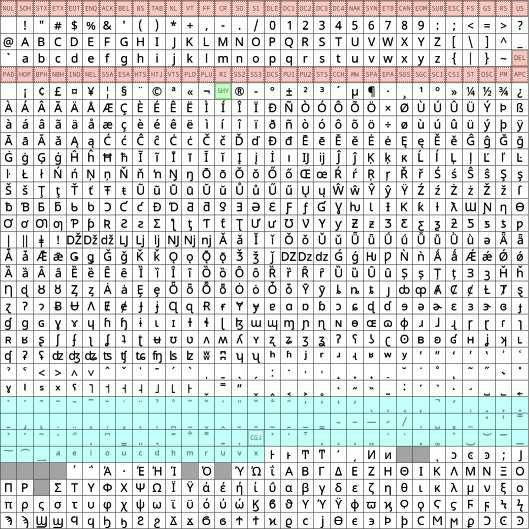



No comments:
Post a Comment